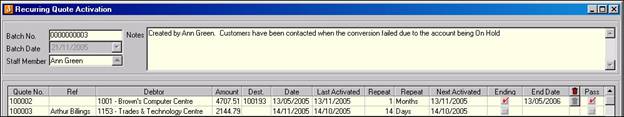
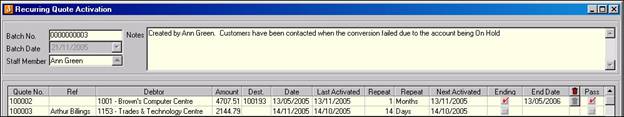
|
Batch No |
Automatically populated when the batch is saving. Saving activates the batch |
|
Batch Date |
Prompts to the login date. Can be changed by the user |
|
Staff Member |
Prompts to the user logged in. Can be changed by selecting from the search window attached to the field |
|
Notes |
Comments that can be entered before the form is saved |
|
Quote No. |
Quote number field from the quote form |
|
Ref |
Date entered into the Reference field of the quote. This information is populated into the sales order |
|
Debtor |
Debtor account number and name for each quote |
|
Amount |
Total amount of the quote – inclusive of GST and courier and freight charges |
|
Dest. Invoice No. |
Once the form has been activated, this field details the sales order numbers of quotes that successfully created sales orders |
|
Date |
Initiated date on the quote and sales order |
|
Last Activated |
Date the quote was last used to create a sales order |
|
Repeat Every |
Number of repeats for the mode – e.g. repeat every 7 days, every 3 months, 1 year |
|
Repeat Period |
Displays what has been setup in the quote. The options Days, Months or Years |
|
Next Activated |
Next date due for activation |
|
Ending |
Indicates it an ending date has been set for the quote |
|
End Date |
The ending date if the quote has an End Date setup |
|
Pass |
Indicates if a sales order was created from the quote |
|
Fail Reason |
Details the reason that a sales order was not created – e.g. Cannot save an invoice or active order when the debtor is on hold |
Copyright © 2012 Jiwa Financials. All rights reserved.